
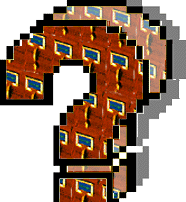 InterBib: Help page for Adding Bibliographies to Documents
InterBib: Help page for Adding Bibliographies to Documents
NOTE: This document is somewhat out of date. For an update,
see the Release Notes for
the 2007 InterBib overhaul.
General Description
This form allows you to automatically add bibliographies to MIF, RTF,
Framemaker or HTML files. Just like with BibTeX, you include citations in
your document. Then you submit your document and one or more BibTeX and/or
Refer files. (Alternatively, you can submit URLs as pointers to
bibliography files). The InterBib service replaces the citations in your
document with numeric or alpha markers which correspond to the bibliography
it constructs and places at a specified spot in your document.
Generally, citations in your documents need to be of the form '[garc89,
ullm93]'. But you can use any keys you want, as long as they match the ones
in your BibTeX file. In Refer, you can use the field '%L' to specify a
key. If no key is specified in Refer, InterBib will construct an all
lower-case key from the first four letters of the first author and the
publication year. Apostrophes are left out of the key. You can also change
the characters you use to delimit citations in your document.
In the full-functionality form you can specify up to four bibliography
files and/or up to four URLs that point to bibliographies. By default
InterBib will assume that files/URLs which end with the extension '.bib'
are BibTeX files, and that extension '.ref' are Refer files/URLs. You may
override this default in the submission form. InterBib also understands the
InterBib citation databases that can be constructed with separate tools or
which may have been saved from earlier bibliography submissions to InterBib
(see below). These are faster, because they do not require the service to
parse. Those databases must not have a file extension, unless you declare
them to be InterBib databases in the form. The service keeps the collected
bibliographies in
http://www-interbib.stanford.edu/~testbed/interbib/bibliographies.
Document files may either be RTF, HTML, MIF, or Framemaker files, up to
Frame 5.0. For RTF, MIF and Framemaker files, the file extension is
irrelevant. InterBib examines the file content.
>
Description of the Form
The full-functionality submission form includes the following fields. The
simple form is a subset.
- Document submission field
- Type the local path to the file that
contains your document. The
Browse button helps your locate
it.
- Bibliography anchor
- Type in a word that occurs in your document. The
bibliography will be placed after the last occurrence of that
word. Typically this will be the heading to your bibliography section. Like
'References'. This field is case in-sensitive.
- Style
- This lets you determine the style of your citations and
bibliographies. The most frequent computer science formats are ACM and
IEEE. ACM uses numeric citations in the text (e.g. [1, 2]), and has the
reference list in alphabetical order by author. IEEE also uses numeric
citation keys, but the reference list is in the order in which the
citations appear in the document. FullAuthorCitations uses the full names
of authors and the year of publication in the text (e.g. (Aho and Ullman,
1985)). The reference list is in alphabetical order. KeyCiteAppearanceOrder
uses the keys in your bibliography as citation keys in the text
(e.g. [ullm86]), and puts the reference list in the order of appearance.
KeyCiteKeyAlphaOrder does the same, but the reference list is in alpha
order of the keys. Finally, AuthorCiteAppearanceOrder is like
FullAuthorCitations, but the reference list is in order of citation
appearance, instead of being alphabetical.
- Bibliography file
- This series of fields allows you to enter
bibliography file names local to you.
- File type
- This lets you override the InterBib default extensions for
bibliographies ('.bib' for BibTex, '.ref' for Refer, no extension for
InterBib databases).
- URLs
- Put in URLs that point to bibliographies.
- URL type
- Same as file types, but for the URL
- Citation delimiters
- If you want to use delimiters for your citations
other than '[]', you can set them here. Citation delimiters are the
characters you use in your document to indicate the start and stop of
citations. Like: "This was eloquently shown in [cous92, garc86]". In your
final document, citations will still be delimited as required by the
citation styles. The reason to change the delimiters could be that you use
brackets for purposes other than citations. This would confuse the InterBib
machinery, unless you specify unique delimiters here. Opening delimiters
may be any number of characters.
- Annotations
- If you include fields 'annote' or 'comments' in your
BiBTeX bibliography, or '%X' in your Refer bibliography, you have a choice
of producing an annotated bibliography or one without annotations. This
button lets you choose.
- Permission to retain bibliography
-
We are trying to automatically accumulate bibliographies for you and others
to use. Unless you disallow it in the form, InterBib will retain any
error-free bibliographies your send and make them available to you and
others as InterBib databases. They are available through the
search interface. Depending on their length, it may take a a few
minutes for yours to come up in the form after your document processing is
done. Note that your bibliography material will only be added to the
collection if it parses correctly all the way through.
When you are ready, click the MIF button. Note that you will not get visual
feedback of activity until your files have been transferred to the InterBib
server. After that, you will be kept abreast of progress, warnings and
errors.
Comments/bugs to Andreas Paepcke:

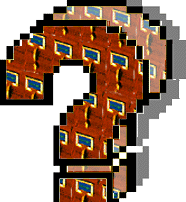 InterBib: Help page for Adding Bibliographies to Documents
InterBib: Help page for Adding Bibliographies to Documents

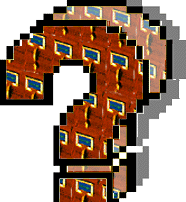 InterBib: Help page for Adding Bibliographies to Documents
InterBib: Help page for Adding Bibliographies to Documents
 Back to bibliography document processing form
Back to bibliography document processing form
 To bibliography search form
To bibliography search form
 To bibliography conversion form
To bibliography conversion form
 To InterBib home page
To InterBib home page