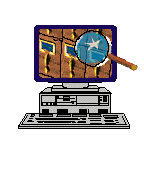
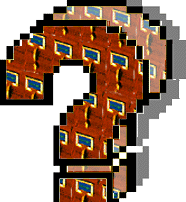 InterBib: Help for Searching Over InterBib Bibliographies
InterBib: Help for Searching Over InterBib Bibliographies
NOTE: This document is somewhat out of date. For an update, see the Release Notes for the 2007 InterBib overhaul.
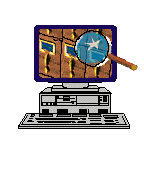
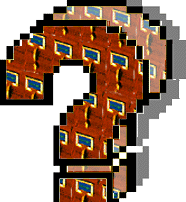 InterBib: Help for Searching Over InterBib Bibliographies
InterBib: Help for Searching Over InterBib Bibliographies
Any number of fields can be filled in the query form. The search is keyword-based. All keywords within a field are implicitly ORed. The fields are then ANDed together.
The query form contains fields for the most common search targets: Title, author, date, etc. The last field of the query form allows you to specify any field in the bibliography. For example, if you know that the entries in the bibliography database you are searching for contain a field 'abstract', you can specify keywords that are to occur in that field.
NOTE: By default, the keywords to search for must be longer than three letters and cannot contain 'special' symbols, such as colons, question marks, etc.. This has efficiency reasons. Uncheck the Use index option to search with keywords of fewer than three letters, or with keywords containing special symbols. Special symbols are any non-alpha/non-digit characters.
The Sort alphabetically option will cause all results to be sorted alphabetically. This includes results obtained through the 'Show all entries' button. Note that this option takes time to process and will delay display of the results.
If the Exact match option is selected, qualifying entries must match the strings in each query form field exactly. When this option is not selected, InterBib treats the words within a field as ORed keywords.
The Case sensitive option has the obvious effect.
Use index controls whether InterBib makes use of its indexes when searching. Obviously, this option should usually remain checked to maintain performance. The reason to uncheck this box is to allow searching over keywords that are shorter than three letters, or over words that contain non-alpha/non-digit characters. Unchecking this box slows the search.
 Back to bibliography search form
Back to bibliography search form
|
 To bibliography conversion form
To bibliography conversion form
|
 To bibliography document processing support
To bibliography document processing support
|
 To InterBib home page
To InterBib home page
|